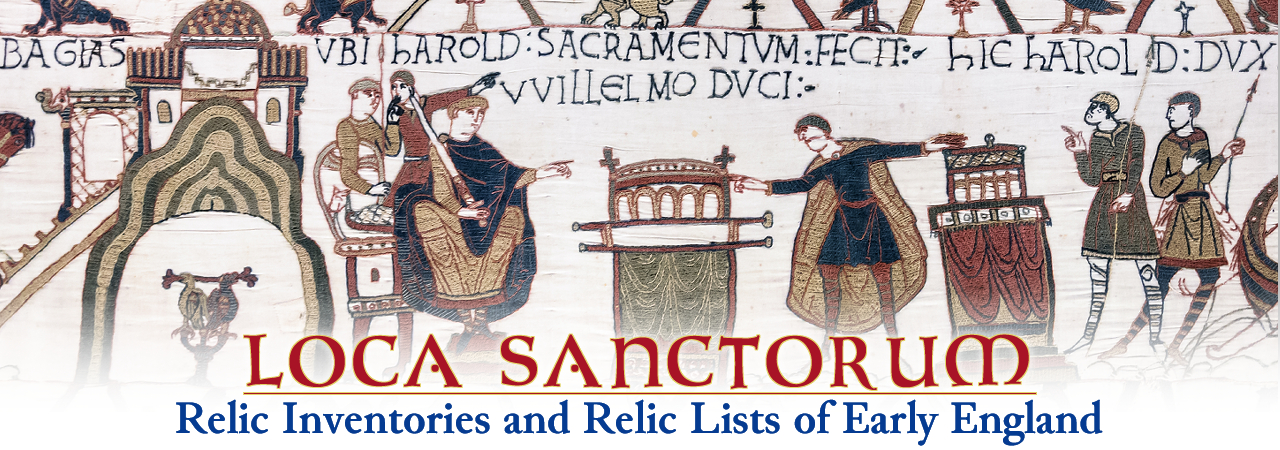 Return to Index
Return to Index
Tools I'm Using
Below is a list of links and blurbs about the tools I use, both academically and in the area of software development.
- Visual Studio Code
Free and lightweight source code editor. I use this software for writing html, css, and with a few plugins, for TEI-compliant xml.
- Programming with Mosh
I've recently begun teaching myself Python thanks to this gentleman's YouTube channel.
-
MUFI: Medieval Unicode Font Initiative
A truly brilliant project. Special thanks to Peter S. Baker for the lovely Junicode font to be seen all over this website.
- Bosworth-Toller's Anglo-Saxon Dictionary Online
Huge thanks and so much of my warm gratitude to Martin Rocek and Ondrej Tichy, at Charles University. Where would I be without you guys?!
- W3 Schools
Amazing website and resource for learning CSS and HTML, looking up things you forgot, and teaching you how to make nifty stuff like tooltips.
- Regex
Cool website for testing complicated regular expressions and learning how to use them.
- PDFsam
The lightweight freebie PDF snipper/combiner/extractor that I've been using for a a good while now. Gets the job done and doesn't cost a thing.
- Exeter Bookhand font
This beautiful medieval font is based on the handwriting of the Exeter Book and comes in both fully historically authentic and modernised forms, complete with authentic ligatures and decorative initials.
- Moqups
This website lets you design UI mockups for websites and phone apps with a selection of pre-rendered stickers and other tools. There is a free-use option, though you don't get a proper export option with it (viewing your mockup in fullscreen mode and taking a screenshot works, though).
- Figma
This is another collaborative interface design tool like Moqups.
- Todoist
I have been trying to find a 'one-man-scrum' tool to manage my tasks, as the nature of large projects with coding elements tends to demand some kind of tool for tracking issues and figuring out what to do next. This phone app tool isn't quite perfect, but it isn't terrible, and the free version is good enough. The thing I like best is that I can add tasks with my browser and am not restricted to primarily using my phone.
Here are the resources used for making this website.

Return to Index
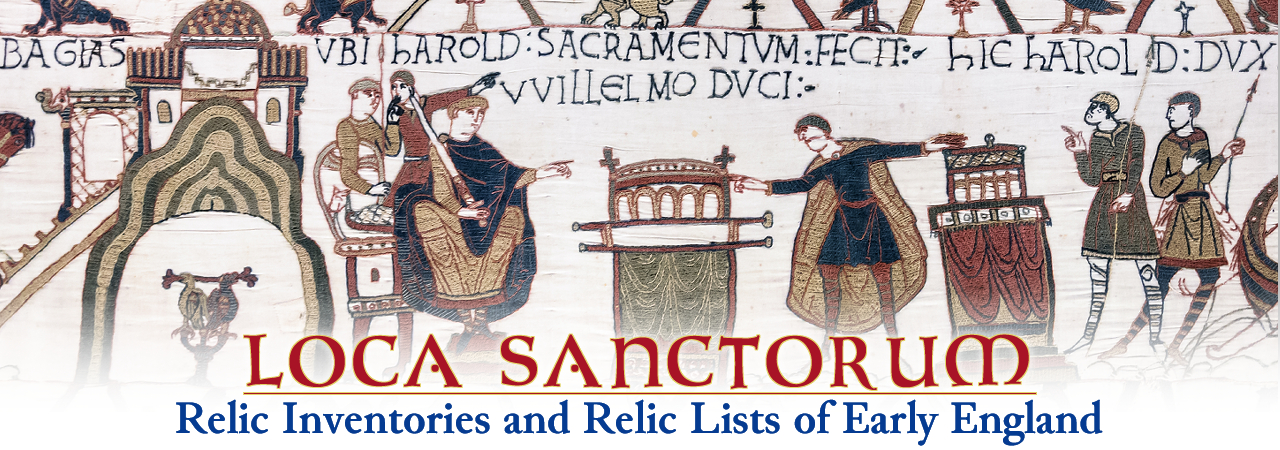 Return to Index
Return to Index
